17 Tips to Give You an Advantage Over Your Competitors on Pinterest

Pinterest is a fast growing social media platform that focuses on images and visual content. These days, there are an average of 54 million new pins every single day, which shows how popular Pinterest is. Even more significant is the fact that 93% of Pinterest users have used Pinterest to research and make purchasing decisions, which makes it an invaluable marketing tool for any business owner.
If your organization hasn’t invested in social media, especially on Pinterest, then you are missing out on an amazing opportunity to get the maximum exposure to your online content. In this article, we will provide you with a concise guide that will help you gain a huge advantage over your competitors who aren’t using Pinterest.
The main feature of Pinterest is the ‘pins’. A pin is just a large image that has been uploaded onto Pinterest. The image should have a brief description and should also contain the URL address from where you got the image.
Thus, your brand will comprise of images you have taken from your website or blog and will include brief tidbits about what the content is about, and a link that leads to your website where users can read about it in more detail.
Pinterest has developed its own search engine which allows users to find large amounts of content related to the area of your business niche. Users of Pinterest are able to find more content about their topics of interest by searching within Pinterest.
Now Pinterest has improved the search functionality considerably and you get much better results against search queries. Sub-categories are also suggested to help narrow down your search for users and group boards. These features persuade users to keep browsing Pinterest for a longer period of time and increasing the chances of them becoming loyal to your brand.
In order to effectively use Pinterest to market your business, you will need to follow some strategies we are going to outline below.
#1. Use proper dimensions for images
In order to make your pins stand out from other pins on Pinterest, the size of your image should be scaled across the entire screen, regardless of which device a user is using to view your pins. To ensure that all users get good exposure you should create images with dimensions of 735 x 1100.
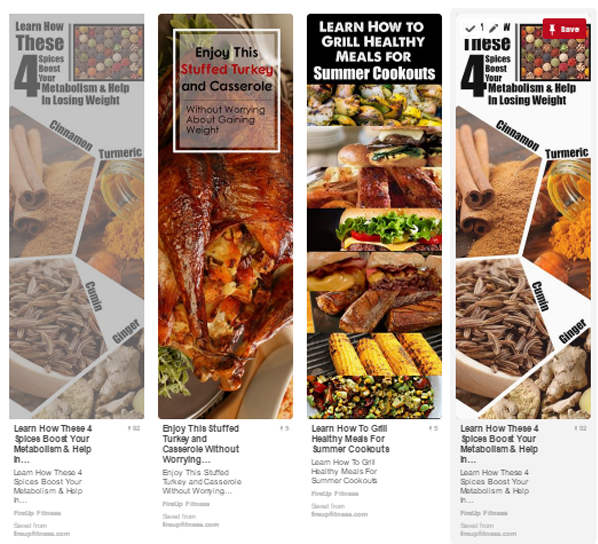
#2. Red is the best color
Use the color red in your pins as much as you can. It has been observed that pins that have red in them get more repins and engagement than others.
#3. Make your site Pinterest-friendly
You should make your website or blog Pinterest-friendly. You can ensure this by making sure that all of your content and images are large enough (as specified above).
You might even want to double the size of your image to make a large feature image that will illustrate the point of your post. You can follow up on this feature image by adding a long Pinterest image within your article on your website. Also make sure that you have enabled the Pin it button for all your site’s images.
#5. Pin your own content
To start building up your reputation on Pinterest, you will need to start posting your own images there. Ensure that all your pins contain a link to your website or blog, straight to the page where the relevant product or service is offered.
In order to attract people to click on these links, you should use humorous and thought provoking captions as descriptions for the images, but don’t forget to insert keywords related to your post for search visibility.
#6. Repin other people’s pins and content
In order to enhance your own brand image, you should find and pin high quality content related to your own area of business. This will help you contribute to the online community related to your business niche and it will increase the relevance of your products, thereby increasing potential customers who will visit your website.
#7. Keep entertainment in mind
From time to time, you should add pins that are not directly related to your area of business. These pins can be funny, educational or inspirational. The point is to post light-hearted material which will entertain your followers. This will help you greatly in increasing your presence in the online community related to your area of business.
#8. Categorize your pins into boards
You should keep in mind that the different group boards that you have joined represent different categories for your pins. You should use different boards for different product lines. This will help streamline your marketing process and give you more control, getting your marketing across to the correct target audience.
You should also use different group boards to answer various questions being asked by the community. This will also help in improving your image among the Pinterest community.
#9. Create separate group boards for different target markets
Group boards are a great way to get in direct touch with potential consumers of specific product lines being offered by you. For example, you might have a cheaper and affordable version of a product and then you might also have a better, higher quality but expensive version of the product. You can target customers for both of these product lines by simply keeping the two versions on separate boards.
You can use this technique to easily keep track of how much content you’re developing for which demographic and what changes and adjustments need to be made to improve your sales.
#10. Get the browser button for rapid pinning
Pinterest has a great feature of offering a free browser button. You can use this button to easily pin content from all over the internet. All you have to do is pin an interesting image or article and pretty soon, you will notice a significant growth in your group boards.
#11. Use other social media platforms as well
You should share your pins on other social media websites in order to maximize the exposure your content will get. So share your pins on Facebook, Twitter and any other social media website you are on. For example, you can post an interesting story on Facebook using one of your pins and this will increase the number of people who will view your pin on Pinterest itself. In this way, you will be able to engage with your target audience on both platforms at the same time.
#12. Spend money to promote your pins
To vastly improve the exposure your pins will get, you should shell out cash for promoted pins. Although promoted pins are the same as any other normal pin, they have the benefit of appearing at the top of the search results for keywords related to the area of your business niche. This basically means that you pay Pinterest to have your content seen by a larger number of people than it normally would have.
This feature is even more useful now because Pinterest has recently introduced a one-tap pin promotion system. This allows users to get straight to the source of the content, namely, your website or blog. There is also the feature called Promoted App Pins. This feature lets users download your app directly from Pinterest and not from any external source.
#13. Use Pinterest video
You can benefit a great deal from Pinterest video. In recent years, videos have boomed on the internet and Pinterest is no exception to this. In just the past year alone, people have shared 60% more videos than they did in the previous year.
Videos that teach a user something specific, such as a how-to-do-something videos, are especially well suited to Pinterest’s format. So if you make a video instructing users how to use your products, then posting it on your Pinterest boards and profile will vastly improve your standing in the community.
#14. Enable rich pins on your website
You should edit the settings of your website to allow rich pins. Rich pins display a lot of information about a pin and is great for providing users a lot of information in a single glance. This greatly increases the chances that more people will like and share your pin.
Currently there are 6 types of rich pins that you can use. These are; applications, movie, recipe, article, product and place. In order to get rich pins, you have to enable them on your website and then request Pinterest to allow your website to have rich pins.
#15. Interact with users through comments
Comments are a great way to engage with potential customers. As Pinterest is mainly a visual platform, you might forget about the comments features. However, it is a bad idea to ignore comments. When someone comments on one of your pins, you should respond as soon as you can.
Failing to respond to comments on time will lead to missed opportunities and possibly followers/sales and traffic.
#16. Start group boards
You should create a group board. These are an excellent way to expose yourself to new followers and expand your reach and also have other people develop content for you when they pin material on your board.
Once your board has become an active place, you will need to moderate it in a regular and consistent manner. Creating a group board is very easy. All you need to do is to invite one or more people to the board and it will become a group board. It also helps if most of the contributors to the board post good quality content.
#17. Use Pinterest analytics
Pinterest offers a great analytics service for the free business accounts. You should go over your analytic statistics regularly to find out which of your pins are getting the most attention and repins and which pins are pushing traffic towards your website or blog.
There is no question that the industry of digital marketing will continue to grow, evolve and change over the coming years. Therefore, it is more essential than ever to have a good number of loyal customers. Pinterest is in a unique position to allow you to build a large fan base for your products and services. Use the tips given in this article to increase your success rate and overall profits and staying ahead of the competition. Additionally, you should also Browse our packages if you want to join group boards without wasting any time.
