8 Tips to Increase Pinterest Followers for your Business Profile
If you are a blogger, you’re probably looking for ways to drive traffic to your site and monetize it. While organic traffic is what most people aim for, there are an increasing number of digital marketers and content creators who are using social media channels for massive traffic flows.
Pinterest is one such social media platform that has amazing results for those who know how to use it. The good thing is that traffic gained from Pinterest has a very decent conversion rate and works very well for people who are promoting or even selling their own products.
If you’re going to put your brand on Pinterest however, you will need to create a proper profile, create boards and start pinning your content. The more people follow your profile and your boards, the more visibility your content gets.
Today we’re going to tell you how to gain more followers for your Pinterest business profile. The tips here are currently not commonly followed, which means that you should start using these tips as soon as possible to get ahead of your competitors and boost your profits.
This article assumes that you have already done the following things:
– Set up a Pinterest for Business account
– Got your blog or website verified
– Enabled the Pin it button on your blog
– Enabled rich pins
Now sit back and read these amazing tips to boost Pinterest traffic to your blog.
#1. Get your own friends & family to sign up for Pinterest

This is a simple solution to the problem of getting some followers at the start of your Pinterest presence. Look around you and get your friends and family members to sign up for Pinterest and follow your business account.
#2. Implement Pinterest widgets

Pinterest allows you to create multiple widgets for your website (follow, pin, board and profile) which can be very useful in getting your existing traffic to follow your Pinterest profile.
Widgets are actually one of the more underrated aspects of Pinterest and most people rely on Pin buttons at best. However, in my testing, Pinterest board and profile widgets work very well.
#3. Refresh board covers more often
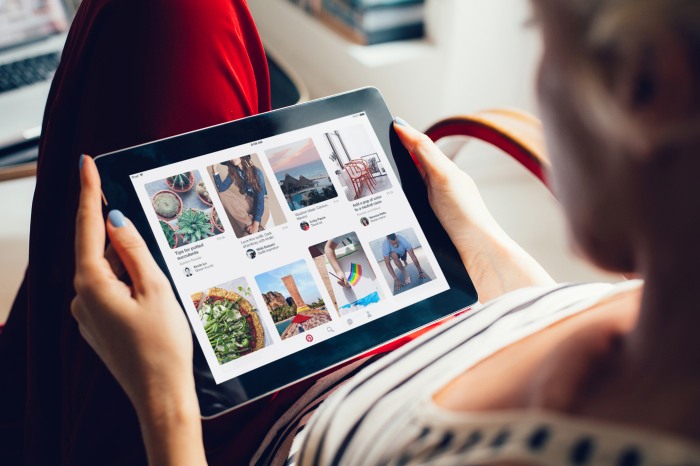
It is very important that you make your profile page as visually appealing as possible. This is because despite all your blog posts and pins, if people don’t see any attraction, they won’t follow you.
Pinterest has changed the profile layout recently, giving the option of a slider on the top with your best boards on showcase. Here you should pick the boards with the best covers to make your profile more appealing.
Moreover, every board you have has a cover image, and you should be refreshing that by clicking on ‘edit’ and then the ‘change’ button in front of the cover option. Update this with the latest content to show anyone who visits your profile that it is being updated regularly. This should help you increase followers.
#4. Optimize pins & images with keywords
Getting found on Pinterest has now become easier due to search improvements and the right use of keywords is key. You can now add keywords related to your content in your pin descriptions and also optimize your images with adding relevant keyword strings in the ‘alt text’ field when you upload images to your site.
Good use of keywords in group board titles and in your profile description is also important and proper optimization will help you get more followers as more and more people are able to find your profile and content on Pinterest easily via search.
#5. Pin new content consistently
The more you pin, the higher your content ranks and the more followers you get. It is advised that you pin at least 3 to 5 new pieces of content daily to get the maximum number of reach and attract followers.
If you can, it is also recommended that you join a couple of boards and pin your content there every day to get more views and followers.
Finding and joining boards can be difficult however, which is why we have some great packages for people who want to get into highly targeted boards.
#6. Take Advantage of Pinterest Analytics
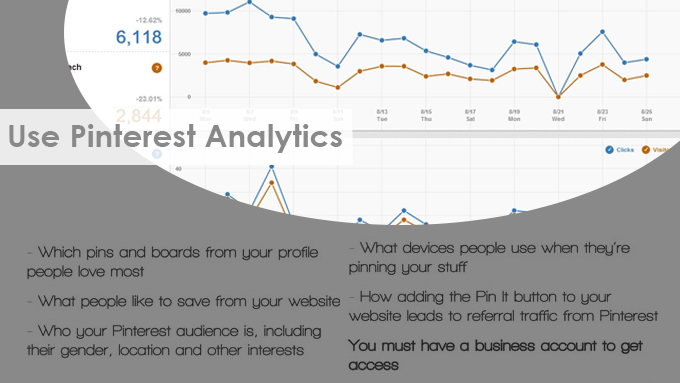
All business accounts have free access to the Analytics feature provided by Pinterest. You can use the analytics to find out how well your Pinterest profile and pins are doing. You can also learn the rate of engagement with your target audience as well as other useful statistics which can essentially help you optimize your content and pins better.
#7. Use the Tailwind tool
Tailwind is an extremely useful tool for Pinterest users. Go to their site and sign up to use the service. It is worth paying for a subscription because of how useful it is in so many ways. Tailwind provides excellent analytics, even better than Pinterest’s own analytics tool.
Tailwind will tell you exactly which of your pins and group boards are doing good or bad and the level of their performance.
Tailwind also offers a ‘smart queue’ service that lets you specify times at which it will automatically post pins from your Pinterest account.
#8. Optimize your current and old posts
Go through your profile and group board posts and focus on the most pin worthy material that you have posted in the past or plan to post in the future. So spruce up these posts by making sure that the message they convey is impactful to your target audience. Also work on improving the images and consider making collages which work very well on Pinterest.
Reposting some of your best content is also not a bad idea to get more views and followers.
We hope this post gave you some good insights into how Pinterest works and ways in which you can increase your Pinterest business profile’s following. If you’re interested in taking your Pinterest marketing to the next level, you should consider our done-for-you Pinterest viral marketing package. You should also Browse our packages if you want to join group boards without wasting any time.
