
When it comes to generating traffic, a lot of people are doing great with Pinterest. The basic tip is to join established Pinterest group boards and post your pins frequently. While that sounds simple, joining Pinterest boards is not that simple because you can’t even find group boards via the standard search.
I personally know how frustrating and difficult it can be to find and then join a good group board. It’s especially difficult if you are new to blogging or using Pinterest to market your business. In the past, I have done extensive work using Instagram to market my business. Then I heard that Pinterest was a rising star in the social media industry and I decided to try it out for marketing purposes.
Other people have claimed that Pinterest increased traffic to their blogs by an average of 70%. However, when I actually began to search for group boards relevant to my business, I got confused very quickly.
Eventually, I managed to understand how to go about finding and joining good groups for maximizing exposure to my pins and thus, drive traffic to my website. I have compiled this guide to teach you how you can do the same for your own online business. The traffic to my website has increased a lot due to Pinterest marketing, so if you want to get in on the action, read on.
I will tell you five major steps that you need to take in order to find and successfully join group boards on Pinterest, which will increase the traffic to your website. So if you’re struggling to get your niche business off the ground and start earning money, read on.
Step 1. Create a list of influencers and bloggers in your niche
The first thing you should do in order to find group boards related to your business niche is to find the profiles of other businesses who are in the same niche as you. Whatever your niche is, you are bound to find at least a few users who are already using Pinterest to market their products and services.
So find these users and go through their profile to learn what group boards they belong to. In this way, you will be able to find good group boards for you to join that are relevant to your area of business.
Find out who the major players are in your area of business and then search online to find their blogs and websites. These websites will most likely have links to their Pinterest profile pages, you can click on those and see which group boards these profiles have joined.
You will want to target influencers and bloggers of all kinds because you are not likely to get invited to join some of the top group boards on Pinterest in your business niche. If you’re new to using Pinterest for marketing purposes, then you will need to start small and work your way to the top by increasing your number of followers.
Step 2. Discover the group boards they’re posting on on Pinterest
Once you have found the Pinterest pages of popular people in your niche industry, you should start following them. Once you’ve become a follower, you will be able to go through their profile and learn which group boards they are posting to. You can see which icons are group boards because they have a little grey ‘people’ icon that marks a board as a group board.
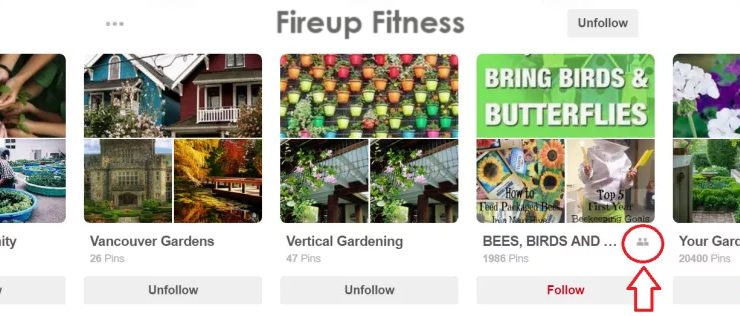
Click on the group boards that look like they might be relevant to your business niche. You will now be taken to the group board.
Step 3. Discover and follow the creator of the group board
After you have opened the group board page, go over the group description. Group boards on Pinterest normally have descriptions that include simple instructions about how to go about joining the group and whether the group board is accepting new members or not. If they are accepting new members, then follow the group board and the person who created the group board.
In order to find the creator of the group board, you will need to hover your mouse at the top of the board. This will expand a list of all the contributors to the board. The person at the top of the list is always the creator of the group, so click on that person to go to their profile page.
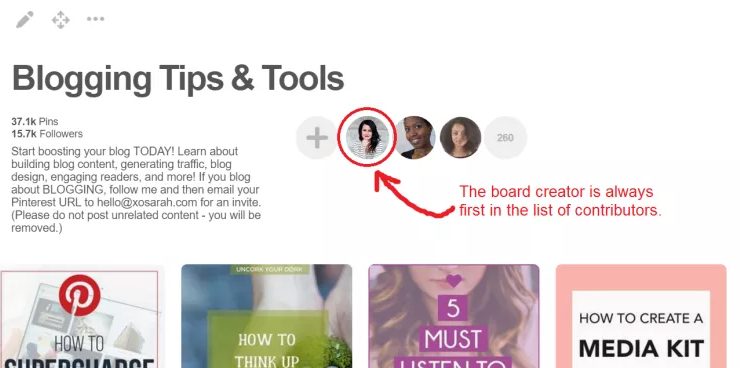
Apart from just following the group board, you also need to be a follower of the group creator in order to join it. So go ahead and follow the creator of the group board.
Step 4. Follow the instructions to join the group board
Now go back to the group board and look for instructions on how to join the group in the description. You will typically be required to email the group creator or post a comment requesting to be added as a contributor to the group board.
If the description requires you to send a request to join by email, then go ahead and email the provided address asking to join the group board. Be sure to include a link to your Pinterest profile as well as your own email address. If you also include a link to your blog or website, it will greatly improve your chances of getting approved to join the group board, as it will give you a lot more credibility.
Comment
The instructions on how to join a group board vary from board to board. So try to be certain that you follow the correct instructions while going about requesting to join the group. One of the most common ways required to join most groups is to leave a comment on one of the most recent posts made by the board creator and requesting to join the group in the comment.
If you are unable to find any posts made by the group creator, then go over to the profile of the group board creator and go to their ‘Pins’ section. This page will show you all the pins they have made, in descending order of the latest pins. Select the most recent pin and comment there, providing information about which group you want to join. Use the @groupcreatorname to tag the group creator to ensure that your request to join the group reaches the creator.
What if there are no instructions on how to join the group?
When I find boards that don’t have any instructions for joining, I usually skip them because it is most likely that they are not accepting new members to join as collaborators. However, if you have a found a great group board that you most certainly want to join, you can still try to request an invitation to join it. There are three ways you can request this.
– Go the the blog page of the creator of the group and search for their contact information. If there is an email address given, then send them a polite, informal and friendly email. Include all the information mentioned for emails above and also mention which group board you are requesting to join.
– Another method is to leave a comment on a recent post of the group creator. This will ensure that the creator of the group board sees your request to join.
– You can also send a message directly to the creator of the group on Pinterest, requesting to join and become a contributor to the group board. Include all the information that has already been spelled out above.
To send a message directly to the board creator on Pinterest, Click on the ‘…’ tab on the profile page of the group creator and select ‘Message this person’ from the drop down menu.
Keep in mind that not everyone is going to reply to your requests to join their group boards. It is for this reason why it is a good plan to join as many group boards as you can. For example, you might send out joining requests to 30 groups, but only get invitations to join from 15 or 10 of them. You shouldn’t be discouraged by this.
Step 5. Repeat the above steps
Since not everyone will respond to your joining requests, you will need to repeat the previous steps and over and over again until you are accepted into a good number of group boards. If you are able to become a contributor to 10 or 20 groups, this is a great number of groups to start building your reputation on Pinterest as well as increasing the traffic to your blog or website.
The group boards that you have joined will also have other influencers who pin content on the group board. You can use these influencers to lead you to other influencers in your business niche and thus, you can slowly but surely, expand the amount of exposure your pins will receive, as well as increase the amount of traffic to your website or blog.
An extra tip
After you have joined the desired number of group boards relevant to your business niche, you can make things easier for yourself by automating the process of posting pins with the help of the BoardBooster tool. Visit boardbooster.com in order to use this tool.
This tool is a Pinterest scheduler that has a lot of great features for business accounts. One of the best features is the campaign feature. You can use this feature to automatically pin content to every group board that you are a member of automatically at predetermined times. This can save you a lot of time and result in an improved bottom line for your business.
Hope this article helps you understand how you can join Group Boards on Pinterest. If you have any questions or feedback, please feel free to comment below. You should also Browse our packages if you want to join group boards without wasting any time.
