A Detailed Guide to Pinterest Marketing
Pinterest Marketing is not a buzz word. It works and thousands of content creators and marketers are reaping the rewards. Don’t waste your time reading this post if you are not interested in truly leveraging Pinterest for maximum results.
With the ever increasing number of social media websites coming out every day, it can get confusing for you to decide which site you should focus your marketing efforts on.
To really win, you must tap into a traffic repository, which provides the best possible return for your time and money. For different people, the source of the repository will be different.
Airbnb leveraged Craigslist and Facebook leveraged Orkut. Now you can do it with Pinterest. If you are here reading this, you already know that Pinterest is producing real traffic for its users, which is why it is already considered a better source of traffic than 99% other networks.
In this detailed guide, you will learn about using Pinterest for marketing purposes. It is aimed at business people, bloggers and marketing people who want to get no fluff insights. You will learn how you can establish a strong presence on Pinterest using the strategies, which produce results.
Pinterest is not like most other mainstream social media websites. Its main function is to display images about different ideas to followers on Pinterest. These images and ideas can be used for content or goods later on. The other networks are designed to capture the “Now” – meaning “what am I doing”, while Pinterest is designed to capture “Intent”, meaning, “what i will do” – this intent capturing makes Pinterest very powerful.
Why Should You Choose Pinterest?
More than 100 million people on Pinterest use pins and boards to save what they like, things they may do and purchases they may make. Every time they pin or repin, they are creating a personal repository of wishlists, things they will do or buy in the future.
This means the main function of Pinterest is to save images that express something, and idea or topic that interests you and that you can use later for consumption. If you are a business person, then you must first understand this:
- the life of a daily newspaper is a day,
- a monthly magazine is a month,
- a Tweet is less than an hour, and;
- a post on Facebook also has a very little shelf-life.
In contrast, a Pinterest pin has a shelf life of months and possibly even years. This is one of the reasons some people not only see traffic now but a surge can come even months from now, for a post you made today. This long shelf life makes Pinterest an invaluable source for marketing your upcoming products or services or simply pushing the reach of your blog.
Whenever you pin something on your Pinterest account, and if you have done it right, the following will happen:
– Pinterest users who Repinned your pin will see it on their home feed
– If you did it right, Users can view your pins when performing searches within Pinterest using a combination of keywords to find and select only you.
– Your pins will also be categorised according to topic, and anyone browsing through that topic will come across your pin.
– Your Pinterest profile will obviously display all your pins.
This is good news for marketers. This is because potential customers who search for topics related to your product or services will organically find your Pinterest content. It does not matter if you have any followers or not. What matters is how many people can find your Pinterest content so you can effectively target them for marketing.
The best reason for using Pinterest to market your products or services is that a large number of Pinterest users use the website to search for products or services to buy. If they come across your pins and click on them to come to your site, your offer and value, presented right, could turn them into customers or repeat visitors.
How to Create a Pinterest Account
In the early days of Pinterest (around 4 years ago), people had to wait for several days before they were allowed to create their accounts. This system has changed since then and now it is an quick and easy method to create your Pinterest account.
#1. Creating Your Account
In the first step of creating your account, you will be prompted to register as a business or an individual. Select ‘continue as a business’.
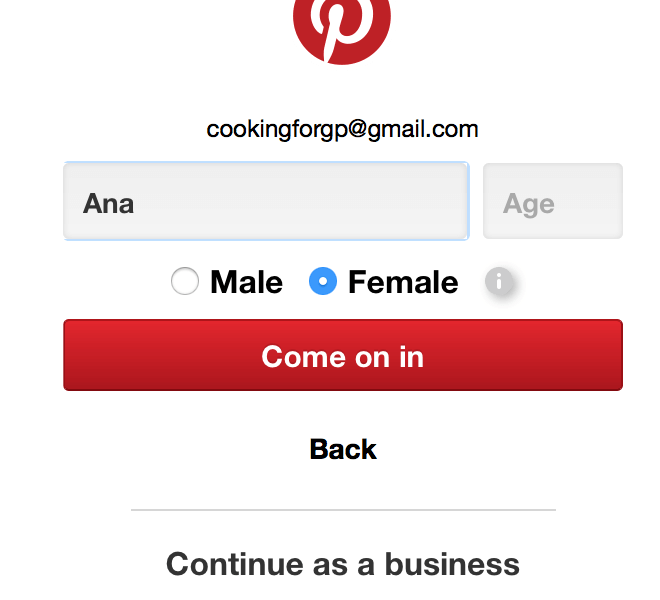
After choosing to continue as a business, you will be required to fill some forms to describe what your business is, such as its name, the type of business it is and your website address.
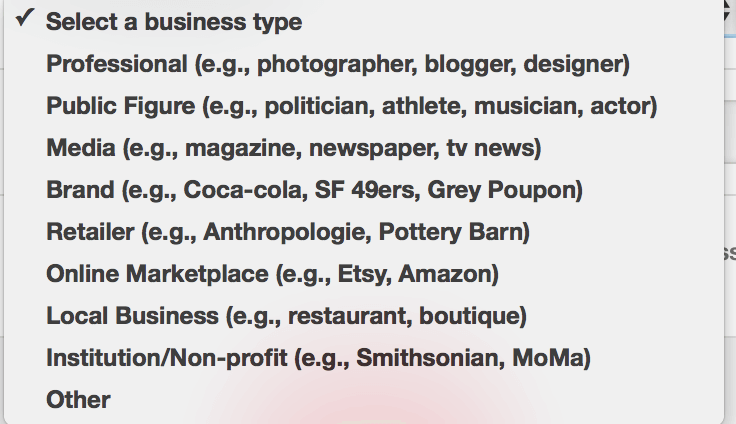
After you have given your information, click on ‘create account’. In the next step, you will be required to select five topics that you are interested in. Select topics that are relevant to your business.
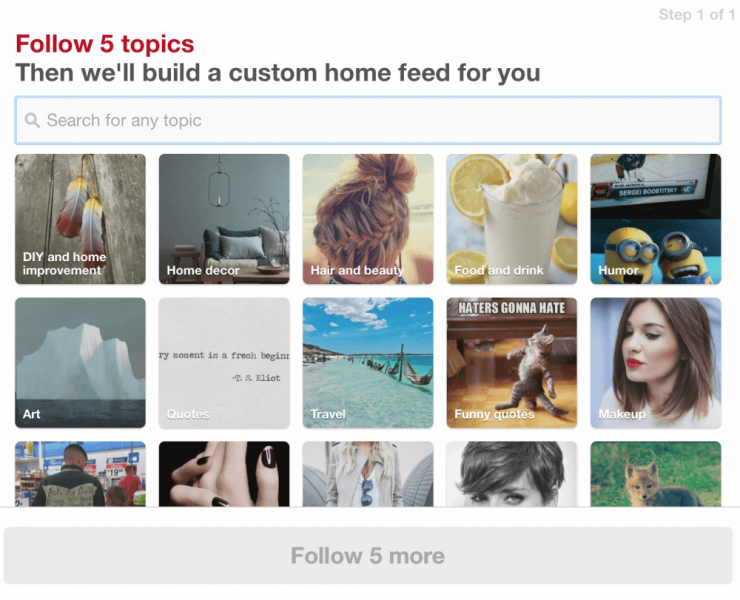
After you have finished creating your Pinterest account, your home page will show some popular pins. What you see on your home page is different from what other people see on their Pinterest home pages. To view your profile, click on the red thumb-tack situated top right side of the screen.
#2. Setting up and Improving Your Pinterest Account
When you look at your profile initially, everything will be blank, so click ‘edit profile’ to develop your Pinterest profile.
Some businesses that try to use Pinterest for marketing make the mistake of not providing comprehensive information about their products and services on their profile page. For effective marketing purposes, fill out as much information as you can. Try to fill every form, including the optional forms.
Another important thing to put on your Pinterest profile page is an image or a logo that represents your business.
Be sure to also provide a link to your website, so that interested people can purchase your products and services. Also provide information about your business in the ‘about me’ section, such as whether your business has a brick and mortar office or not.
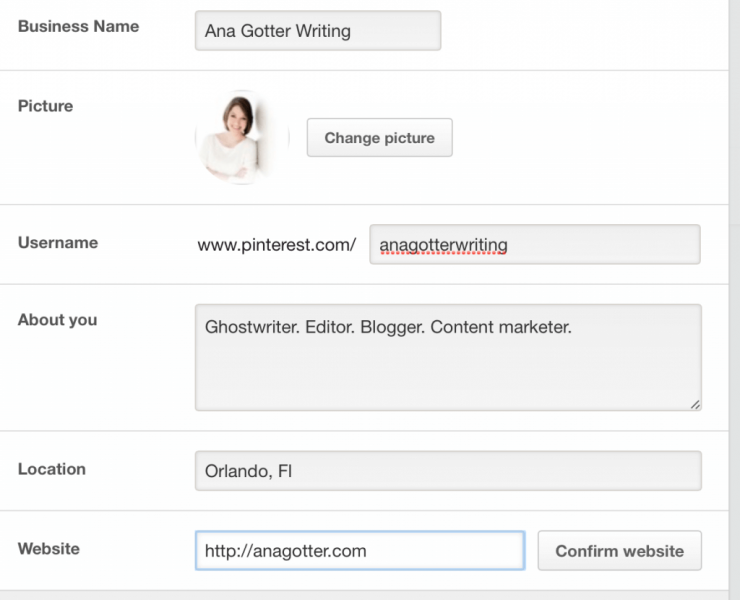
After you have filled out your profile page with detailed information, you can begin creating your own boards.
#3. How to set up boards
You can use your profile page to start creating boards. You will be prompted to name the board, describe what it is about and its category, and whether or not you are inviting more people to follow your profile.
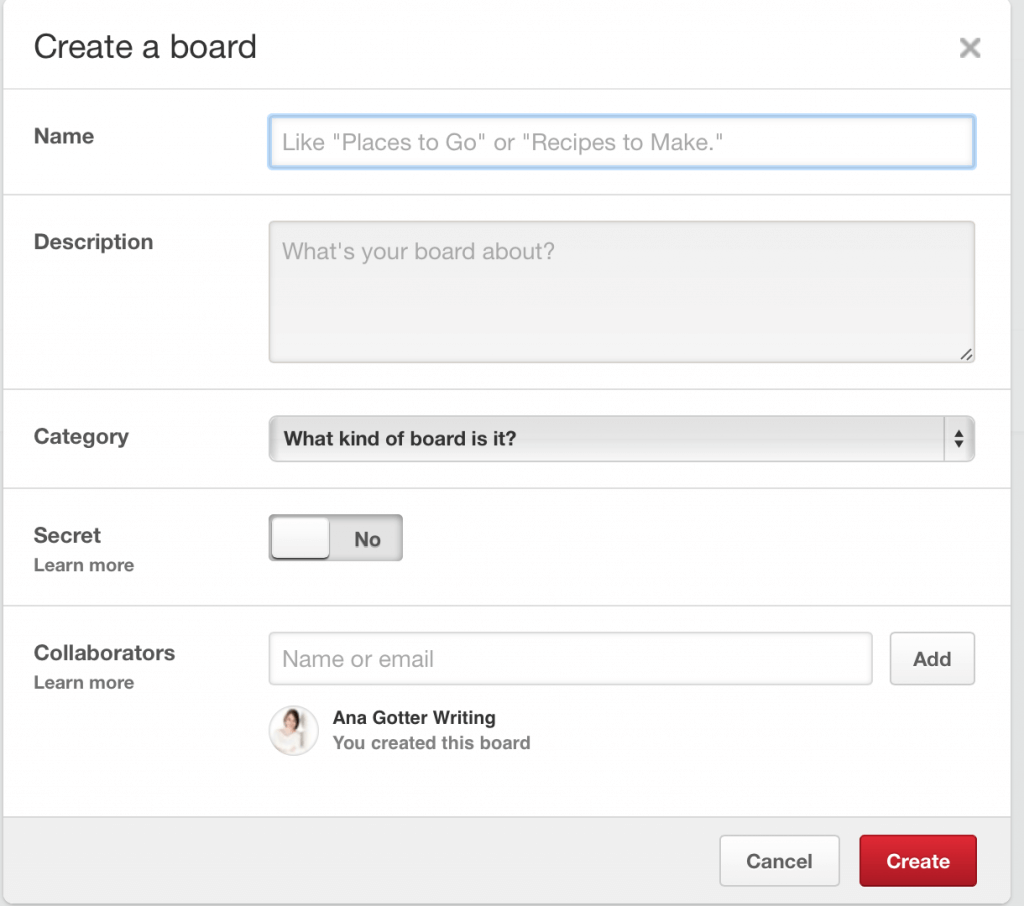
When you are naming your board, make sure that you include keywords related to your business. The title of the board should also be linked to your business.
For example, if you make a board with recipes for sea food, the name of the board could be ‘Sea Food Recipes’. Under the umbrella of this title, you can provide various sea food recipes from all over the world and users will be able find you if you have used keywords in your board title.
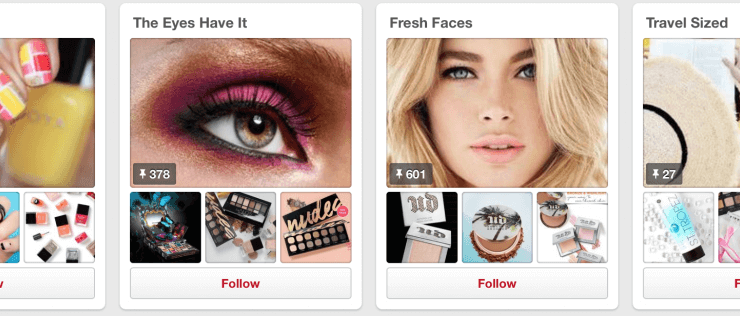
Apart from the title of the board, the description you give for it is also very useful in getting visitors to your Pinterest boards. So write a good description in the description section.
If you invite other people to collaborate with you, you should be aware that they can edit the board and pin new topics. After you have added a few pins to your board, you will be allowed to choose which of those images you wish to set as the cover. Go to ‘edit board’ and select the cover image there.
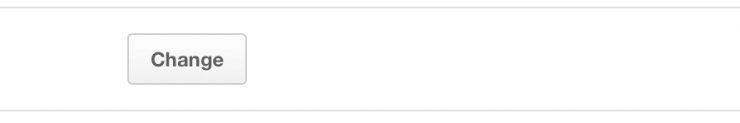
You will be able to view all the images available for being a cover image.
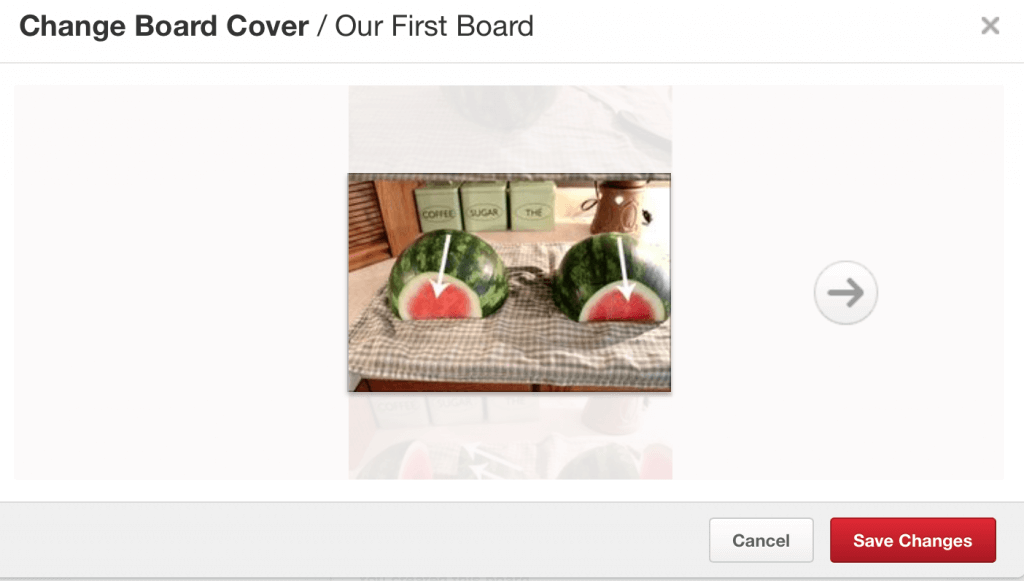
#4. How to View Analytics
Pinterest has its own analytics feature which lets you observe the traffic to your boards and see trends and projections. However, this option is only available for business accounts. Look at the top-left side of the screen and click the analytics tab to view traffic statistics for your board.
At first, you will not find any analytics information about your board because it is a recently created board. However, you will be able to determine how many views and clicks your boards have gotten. You will also be able to find out which one of your followers have viewed your pins.
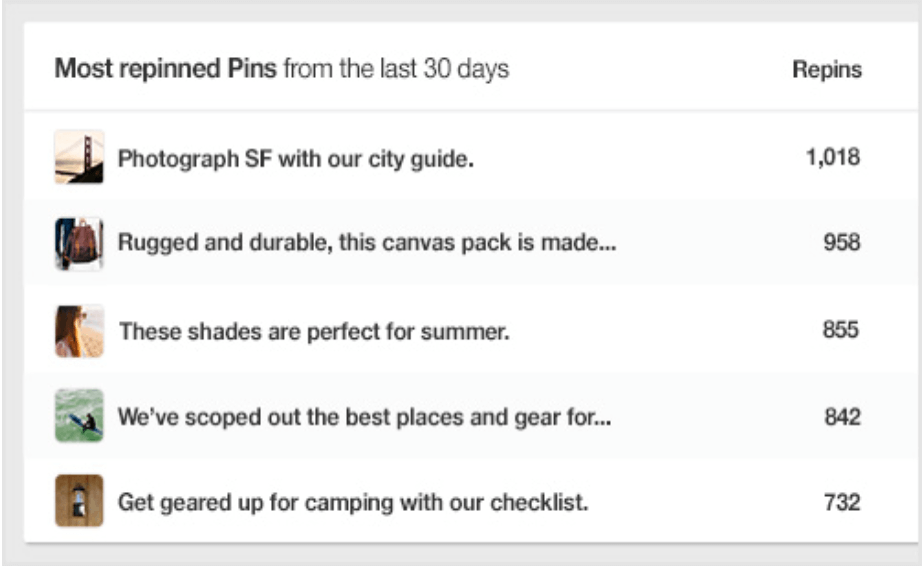
Get Your Pins Noticed
Although creating a good profile page is important for your business, the real factor that determines success or failure is what you pin, the headline, image and description. You will need to make your pins stand out from others, so people can visit your page or repin your content when they come across it.
Apart from proper keywords, in order to get your pins noticed and attract visitors, you will have to focus on the size of the image and also adhere to best practices in the image industry to express the high standard of your business.
What is the best size for an image?
Selecting the best sizes for your images on Pinterest is very important. A good image size will attract more visitors. Typically, all images uploaded on Pinterest are scaled to fit the web page, with its width being 236 pixels.
It is recommended that the best aspect ratios for pinned images is 2:3 and 1:3:5 (width and height). The recommended minimum is a width of 600 pixels. If your pin is too small or large, most people will not view it. So select a good size in order to get the maximum amount of visitors.
What are the best image practices?
Best image practices refers to techniques and methods that will greatly increase your view count as well as engagement and repins of your pins.
– Use good taste while branding your business. Tasteful branding results in a greater amount of engagement with potential customers, and will increase the chances of purchases by visitors to your board.

– Use lifestyle images. Although images of your products can be effective by themselves, you can vastly improve the number of visitors by pinning pictures of people using the products that you are selling. When you put high quality images on your boards, your marketing will be more effective.

– Text overlays. Unlike Facebook, Pinterest does not have a 20% rule. This means that you can add text on your image to get your point across as effectively as possible.

– Images with lists. In the current online world, lists are very popular for marketing purposes. The same applies to Pinterest. By using a list to exhibit your products and services you will make your pins stand out from others. Thus, lists are a great way to increase the number of visitors and potential customers.

Promoted Pins
In the past few months, Pinterest has allowed promoted pins for all users. As the promoted pins feature is available to everyone, it is a great way for new or small businesses to market themselves and connect with potential customers.
As stated before, many Pinterest users use the platform to make purchasing decisions. Thus, by promoting your pins, you will greatly increase the chances of people buying from you. The best thing is that Pinterest ad prices are much lower when compared to other social networks.
How do promoted pins work?
Similar to Facebook and other popular social media websites, Pinterest uses advertising in order to make users aware of your products and services. By promoting your pins, you will have a larger audience.
You will need to use correct keywords and tags to ensure visitors to your site. Keep in mind that promoted pins are only available to business accounts on Pinterest.
How can you create promoted pins?
To start the procedure for promoting your pins, click on the ‘dashboard’ tab on the left side of the screen. You will now be taken to your dashboard. The dashboard will allow you to view statistics about the number of visitors, engagements, conversions and the advertising expenditure for the previous week.
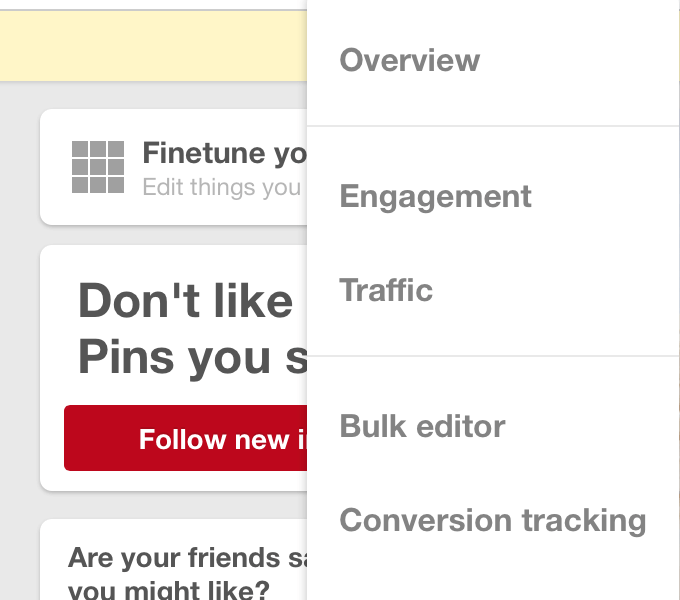
Now, in the dashboard, find the ‘+’ sign in the top right section of the screen and choose ‘create an ad’.
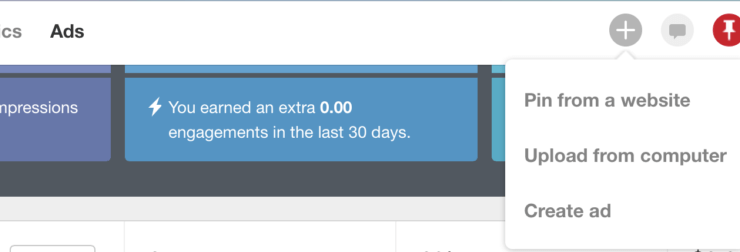
Now you will be required to choose whether or not you want to increase engagement levels by promoting your pins. The charges will depend upon the number of views, repins and visitors to your site.
After you have chosen the goal for your marketing campaign, you’ll be able to add more detailed information about your campaign, such as the start and end dates or your budget for every single day. Once you have provided all the necessary information, click on ‘pick a pin’.
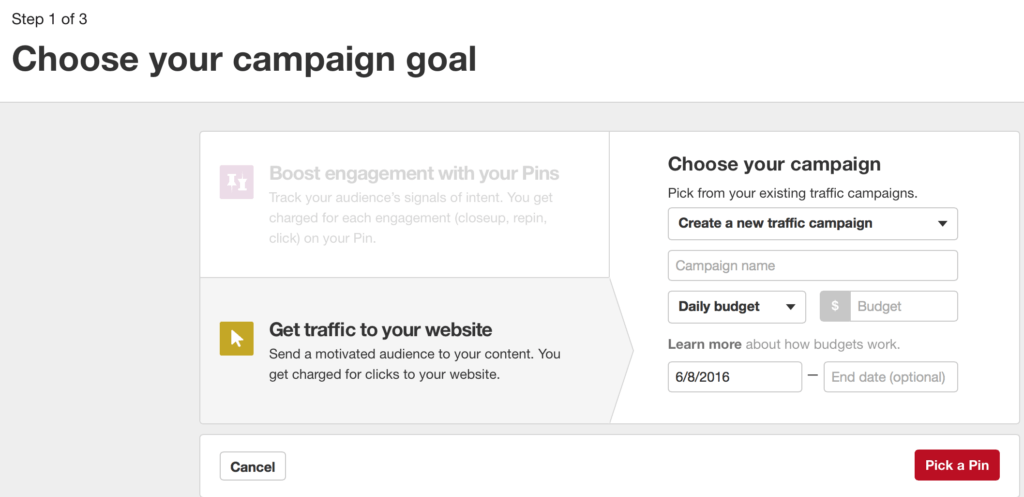
On the following screen you will have to choose which pin of yours you want to promote. You can look for a suitable pin to promote by looking at the keywords related to your business or use your own pins. On this page, you can also look at data for which pins have been clicked on the most and repinned over the past month.
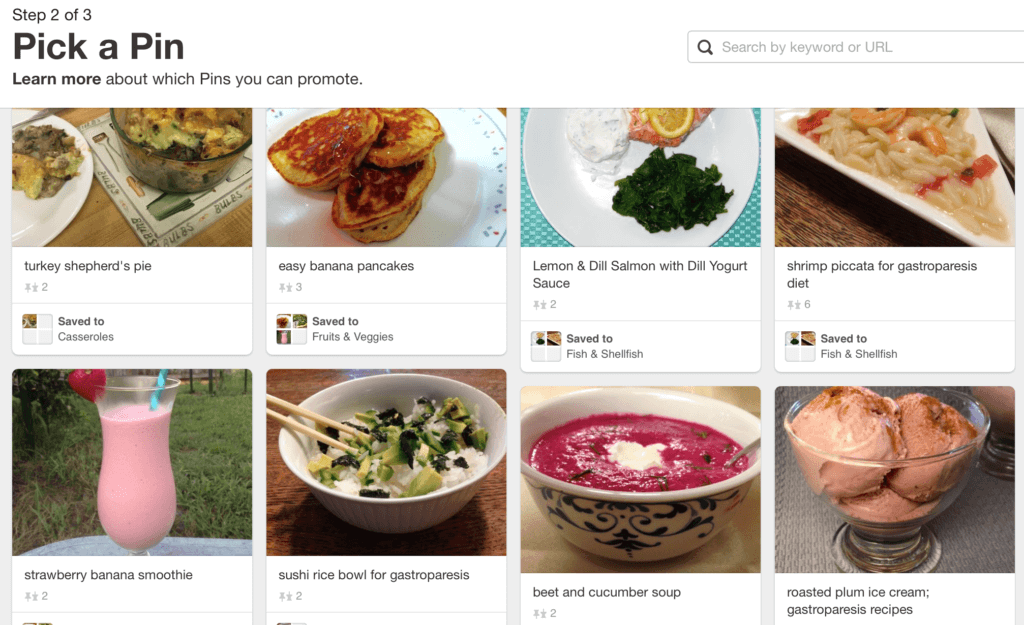
On the next page, you will be required to give a name to your promoted pin. This is the title that users will be able to see. You can also select a good URL for your promoted pin.
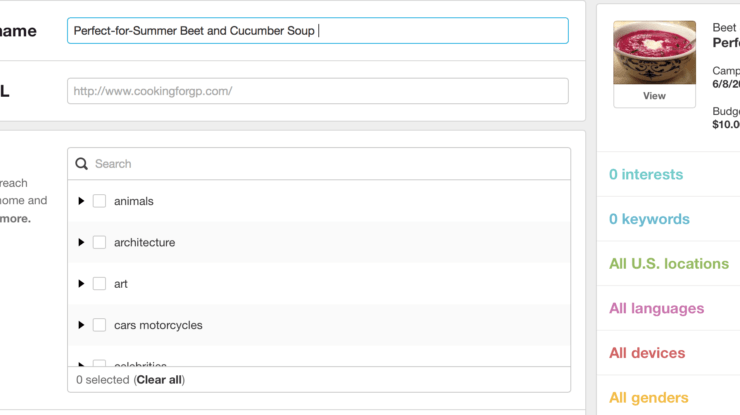
Beneath this, you will be allowed to choose different interests and topics, in order to target people searching for keywords related to your business. By choosing relevant topics, Pinterest users will start seeing your promoted pins on their home feed.
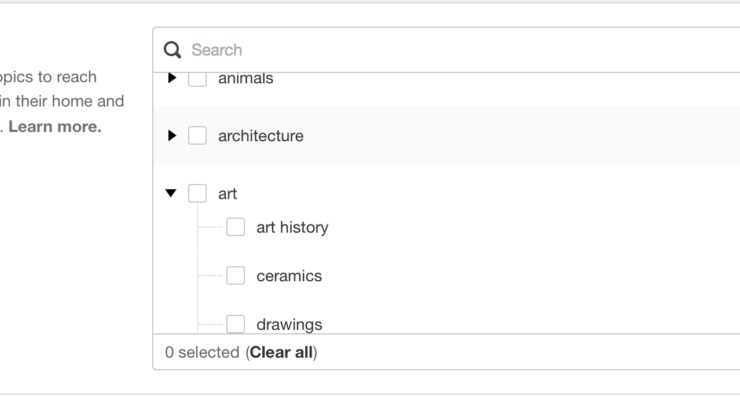
Scroll down in order to select keywords. This is the most significant and important part in the entire Pinterest marketing process. If you choose relevant and to the point keywords for your content, more and more people searching for that topic will find your content in their search results.
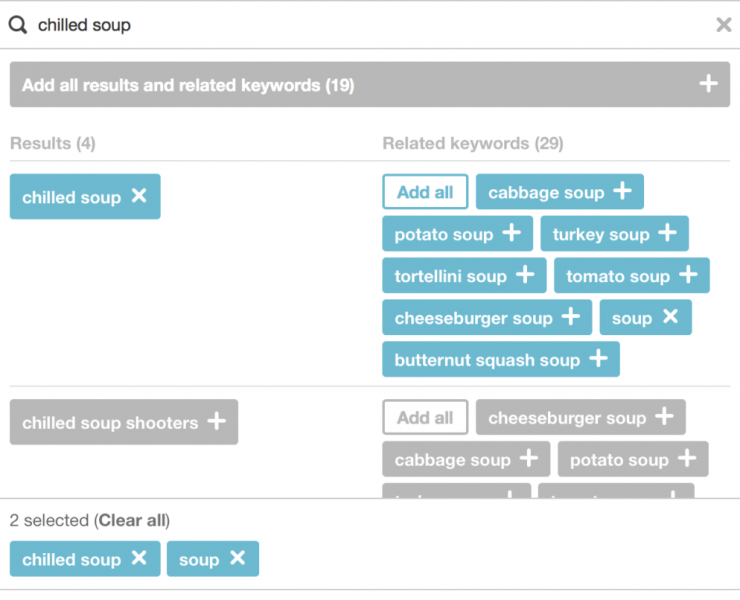
Thus, select various keywords and add them to your promotional campaign. It is recommended that you use 20 to 30 keywords for each promoted pin. Be careful when you are deciding which keywords to use. Good keywords will make your content more visible to people searching for relevant topics.
In the next section below, you can specify which geographic locations you want your promoted pins to be most visible in. You can also specify certain languages or electronic gadgets in order to narrow down your customer base.
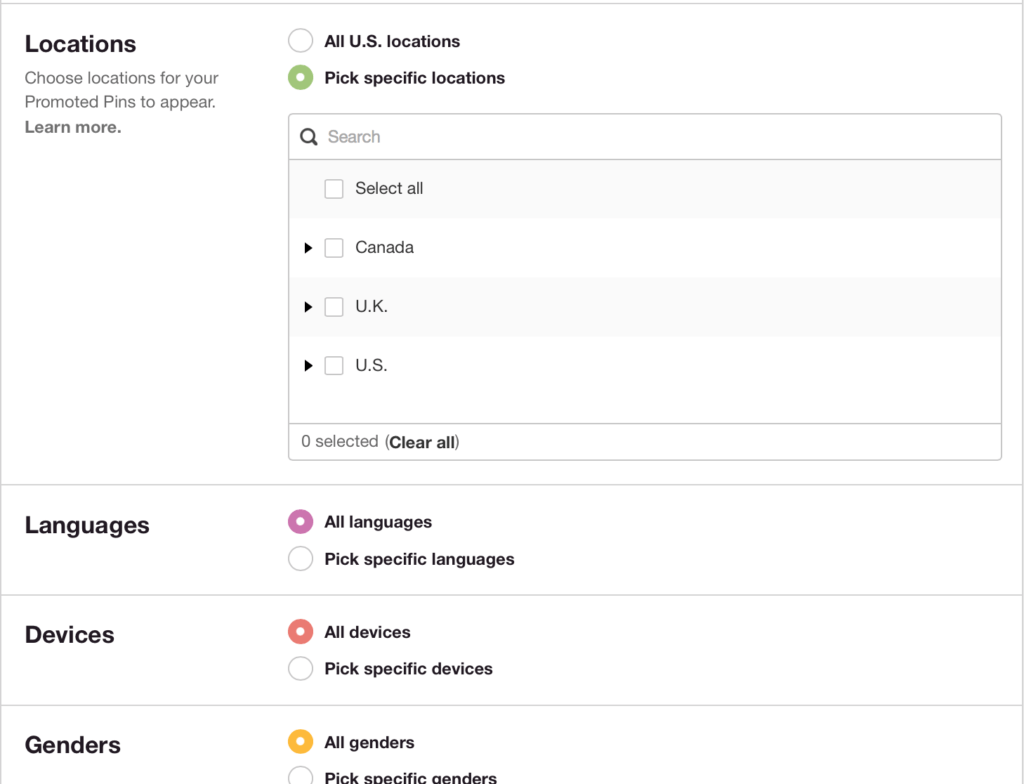
Now you will need to set your maximum CPC bid. This is what you are willing to pay for every single click that leads to your website. This amount should be $0.1 at least. Pinterest will also inform you if your bid is too low or high, as compared to bids made by other users.
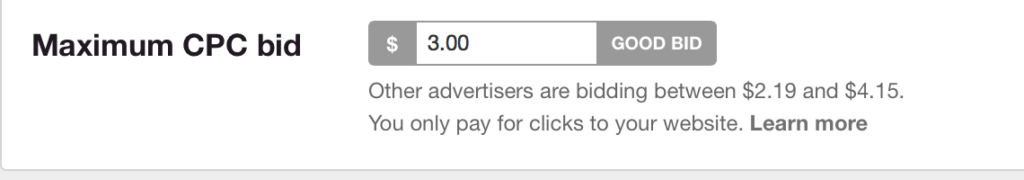
After you have submitted your campaign, it will need approval from Pinterest moderators before it becomes public. To view the status of your campaign approval, you can use the Traffic or Engagement campaigns tab at the top of the screen.
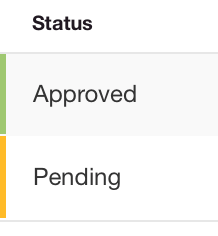
You can edit your campaign at any time you want. To to this, click on the campaign you want to edit and you will be taken to a page that shows an overview for the campaign, Click ‘Edit Promoted Pin’ in the top-right side of the screen.
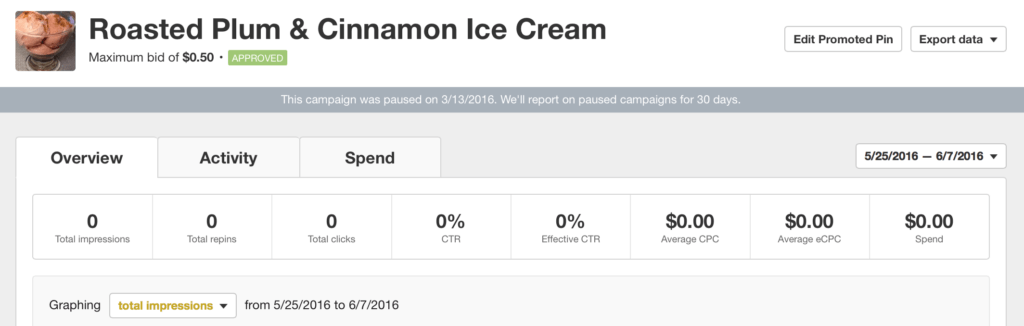
From this page, you can edit your campaign however you want. You can increase or decrease your maximum bid and also add more keywords to target more potential customers.
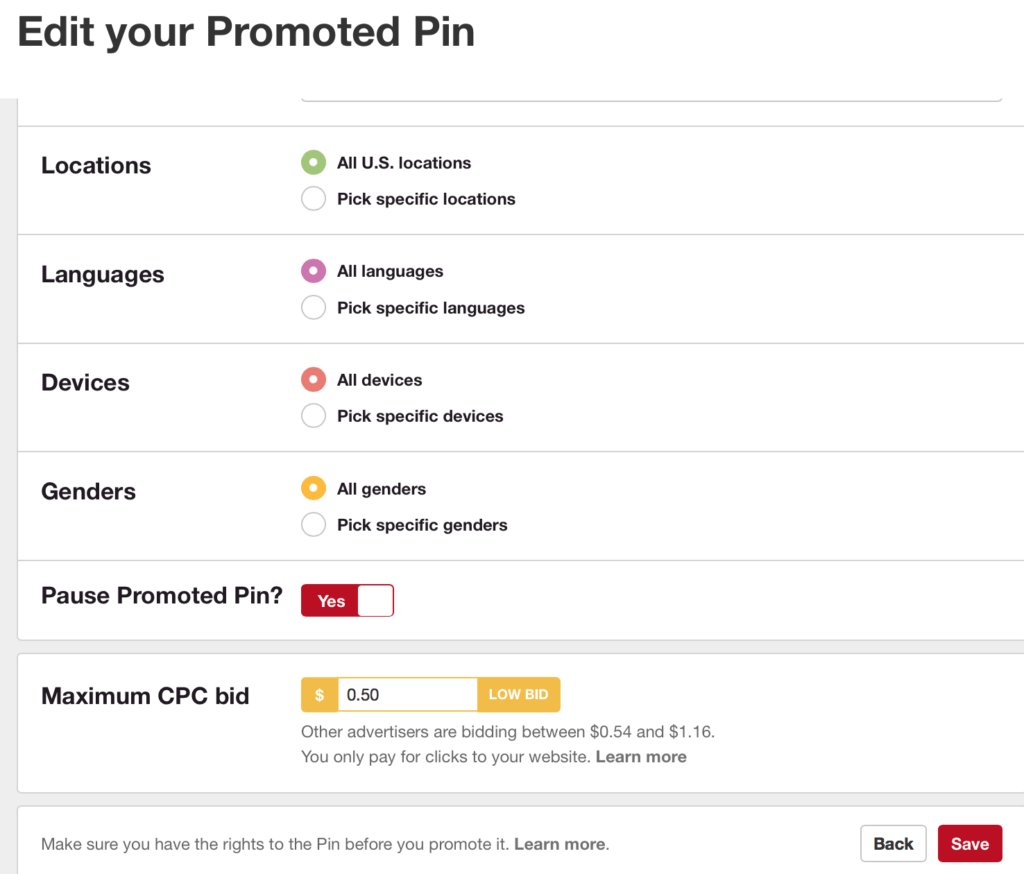
Analytics for Promoted Pins
During and after your campaign, it is essential that you keep an eye on the analytics for your Pinterest page. Go to the home page for the ads platform and you will be able to look at detailed information about how well your campaign is going.
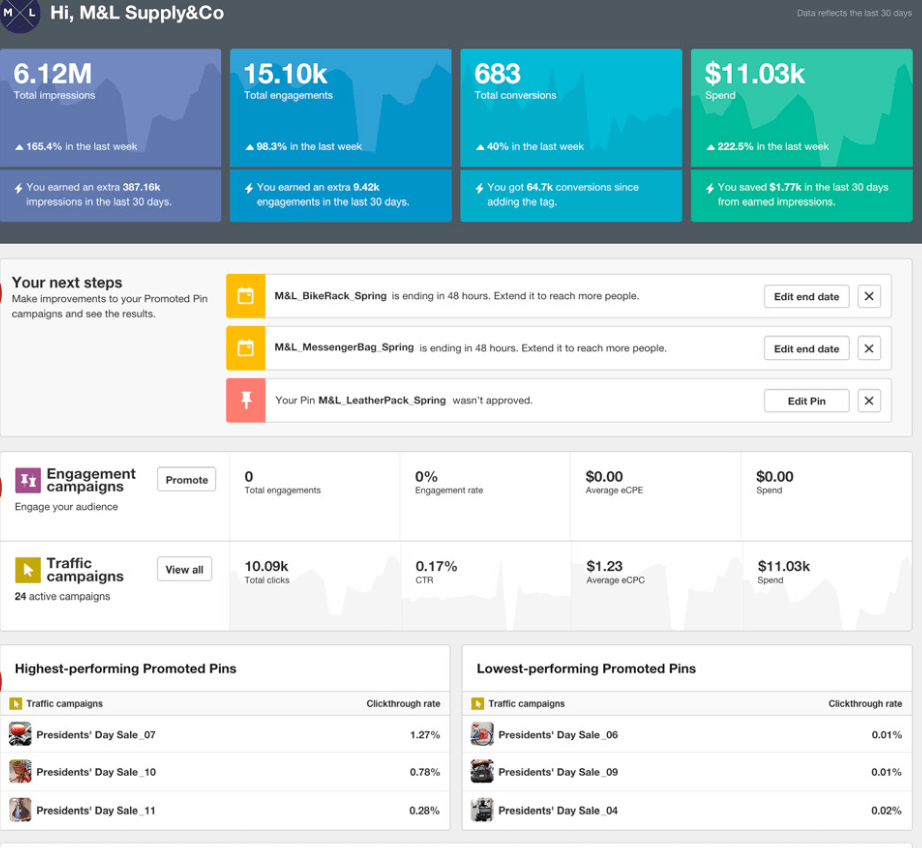
The reporting system that Pinterest uses will show you your total visitors, the amount of engagement and conversions and overall performace over the past month. You can also look at which pins are performing the best and worst.
Conclusion
By now, you must have a good idea about how valuable and useful Pinterest can be for marketing purposes. With the option to pay to promote your pins, this is a great site to market your products or services.
The fundamental things to keep in mind are that your keywords should be simple and the images should be to the point. Images should also have good descriptions.
Thus, you can use Pinterest to market and promote your business and increase the number of potential customers. If you have tips, suggestions or feedback of your own, please feel free to comment below and let us know. You should also Browse our packages if you want to join group boards in the easiest way possible.
